First State Bank Mobile Banking
Today’s smartphones have more processing power than the computers NASA used to put a man on the moon. And now you can put that power to work for you with the Mobile Banking app from First State Bank of Blakely. It’s the smart, simple and secure way to pay bills, view transactions and transfer money.
WHAT YOU CAN DO with the App:
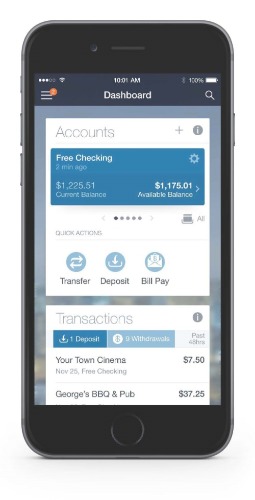
- View transactions anytime. Check on your cash flow and finances in real time.
- Securely make bill payments anywhere. View all your upcoming bills, make payments, add payees and access your payment history. Pay a person using text or email.
- Make transfers anyplace. Securely move money where you need it, when you need it. Make Bank 2 Bank transfers.
- Deposit Checks securely from anywhere.
- View or download your monthly eStatement. eStatements are archived and available up to 7 years.
- Manage your Debit cards. Cards can be reported lost/stolen and turned off and on. Checkout MyCardRulesTM.
- Get notifications. You can be notified when deposits and payments are made, when transfers go through or when your account balance is low.
- Find a First State Bank location, ATM locations, maps, and contact numbers. You can also contact us via email.
HOW SECURE is this App?
The app is extremely secure. Your account information is password protected and highly encrypted.
ARE THERE ANY REQUIREMENTS to use the App?
In order to use the App you:
- Must have at least one eligible account.
- Must be enrolled in Online Banking.
- Must have a mobile device like a smart phone or tablet.
HOW TO USE the App:
- Enroll in Online Banking; you will then be automatically enrolled in Mobile Banking.
- Download the App.
- Login to the App using your Online Banking credentials.
- Enter your mobile telephone number when requested.
- For additional security, you will also be asked to create a four-digit code plus you’ll have the option to enable fingerprint or face ID recognition authentication if your device supports these capabilities.
HOW TO LEARN MORE about the app:
- Visit our overview landing page to watch a short demo and learn more!
 Download The Mobile App Today
Download The Mobile App Today


